Партнёры:
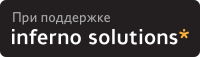
Хостинг:
NAME
xdvi - DVI Previewer for the X Window System
SYNOPSIS
xdvi [+[page]] [-s shrink] [-S density] [-nogrey] [-gamma g]
[-install] [-noinstall] [-p pixels] [-margins dimen]
[-sidemargin dimen] [-topmargin dimen] [-offsets dimen]
[-xoffset dimen] [-yoffset dimen] [-paper papertype]
[-altfont font] [-nomakepk] -mfmode mode-def[:dpi] [-l]
[-rv] [-expert] [-shrinkbuttonn shrink] [-mgs[n] size]
[-warnspecials] [-hush] [-hushchars] [-hushchecksums]
[-hushspecials] [-safer] [-fg color] [-bg color] [-hl color]
[-bd color] [-cr color] [-bw width] [-grid1 color] [-grid2
color] [-grid3 color] [-bw width] [-display host:display]
[-geometry geometry] [-icongeometry geometry] [-iconic]
[-font font] [-keep] [-copy] [-thorough] [-nopostscript]
[-noscan] [-allowshell] [-noghostscript] [-nogssafer]
[-gsalpha] [-interpreter path] [-gspalette palette]
[-underlink] [-browser WWWbrowser] [-base base URL] [-debug
bitmask] [-version] [dvi_file]
DESCRIPTION
xdvi is a program which runs under the X window system. It
is used to preview dvi files, such as are produced by
tex(1).
This program has the capability of showing the file shrunken
by various (integer) factors, and also has a ``magnifying
glass'' which allows one to see a small part of the unshrunk
image momentarily.
Before displaying any page or part thereof, it checks to see
if the dvi file has changed since the last time it was
displayed. If this is the case, then xdvi will reinitialize
itself for the new dvi file. For this reason, exposing
parts of the xdvi window while TeX is running should be
avoided. This feature allows you to preview many versions
of the same file while running xdvi only once.
In addition to using keystrokes to move within the file,
xdvi provides buttons on the right side of the window, which
are synonymous with various sequences of keystrokes.
xdvi can show PostScript<tm> specials by any of three
methods. It will try first to use Display PostScript<tm>,
then NeWS, then it will try to use Ghostscript to render the
images. All of these options depend on additional software
to work properly; moreover, some of them may not be compiled
into this copy of xdvi.
For performance reasons, xdvi does not render PostScript
specials in the magnifying glass.
If dvi_file is not specified, a file-selection widget is
popped up for you to choose the dvi file.
OPTIONS
In addition to specifying the dvi file (with or without the
.dvi extension), xdvi supports the following command line
options. If the option begins with a `+' instead of a `-',
the option is restored to its default value. By default,
these options can be set via the resource names given in
parentheses in the description of each option.
+page
Specifies the first page to show. If + is given
without a number, the last page is assumed; the first
page is the default.
-allowshell
(.allowShell) This option enables the shell escape in
PostScript specials. (For security reasons, shell es-
capes are disabled by default.) This option should be
rarely used; in particular it should not be used just
to uncompress files: that function is done automatical-
ly if the file name ends in .Z, .gz, or .bz2 Shell es-
capes are always turned off if the -safer option is
used.
-altfont font
(.altFont) Declares a default font to use when the font
in the dvi file cannot be found. This is useful, for
example, with PostScript <tm> fonts.
-background color
(.background) Determines the color of the background.
Same as -bg.
-base base URL
(.urlBase) Sets the base URL value that external links
given in the dvi file are assumed relative to - normal-
ly this should be the URL of the document itself (?).
-bd color
(.borderColor) Determines the color of the window bord-
er.
-bg color
(.background) Determines the color of the background.
-bordercolor color
Same as -bd.
-borderwidth width
(.borderWidth) Specifies the width of the border of the
window. Same as -bw.
-browser WWWbrowser
(.wwwBrowser) Defines the World Wide Web browser to be
used to handle external URL's, for example mosaic. If
neither the command-line option nor the X resource are
set, uses the environment variable WWWBROWSER.
-bw width
(.borderWidth) Specifies the width of the border of the
window.
-copy
(.copy) Always use the copy operation when writing
characters to the display. This option may be neces-
sary for correct operation on a color display, but
overstrike characters will be incorrect. If greyscale
anti-aliasing is in use, the -copy operation will dis-
able the use of colorplanes and make overstrikes come
out incorrectly. See also -thorough.
-cr color
(.cursorColor) Determines the color of the cursor. The
default is the color of the page border.
-debug bitmask
(.debugLevel) If nonzero, prints additional information
on standard output. The number is taken as a set of
independent bits. The meaning of each bit follows.
1=bitmaps; 2=dvi translation; 4=pk reading; 8=batch
operation; 16=events; 32=file opening; 64=PostScript
communication; 128=Kpathsea stat(2) calls; 256=Kpathsea
hash table lookups; 512=Kpathsea path definitions;
1024=Kpathsea path expansion; 2048=Kpathsea searches.
To trace everything having to do with file searching
and opening, use 4000. Some of these debugging options
are actually provided by Kpathsea. See the Debugging
section in the Kpathsea manual.
-density density
(.densityPercent) Determines the density used when
shrinking bitmaps for fonts. A higher value produces a
lighter font. The default value is 40. If greyscaling
is in use this argument does not apply; use -gamma in-
stead. See also the `S'. keystroke. Same as -S
-display host:display
Specifies the host and screen to be used for displaying
the dvi file. By default this is obtained from the en-
vironment variable DISPLAY.
-expert
(.expert) Prevent the buttons from appearing. See also
the `x' keystroke.
-fg color
(.foreground) Determines the color of the text (fore-
ground).
-foreground color
Same as -fg.
-font font
(*font) Sets the font for use in the buttons.
-gamma gamma
(.gamma) Controls the interpolation of colors in the
greyscale anti-aliasing color palette. Default value
is 1.0. For 0 < gamma < 1, the fonts will be lighter
(more like the background), and for gamma > 1, the
fonts will be darker (more like the foreground). Nega-
tive values behave the same way, but use a slightly
different algorithm. For color and greyscale displays;
for monochrome, see -density. See also the `S' keys-
troke
-grid1 color
(.grid1Color) Determines the color of level 1 grid (de-
fault as foreground)
-grid2 color
(.grid2Color) Determines the color of level 2 grid (de-
fault as foreground)
-grid3 color
(.grid3Color) Determines the color of level 3 grid (de-
fault as foreground)
-geometry geometry
(*geometry) Specifies the initial geometry of the win-
dow.
-gspalette palette
(.palette) Specifies the palette to be used when using
Ghostscript for rendering PostScript specials. Possi-
ble values are Color, Greyscale, and Monochrome. The
default is Color.
-gsalpha
(.gsAlpha) Causes Ghostscript to be called with the
x11alpha driver instead of the x11 driver. The
x11alpha driver enables anti-aliasing in PostScript
figures, for a nicer appearance. It is available on
newer versions of Ghostscript. This option can also be
toggled with the `V' keystroke.
-hl color
(.highlight) Determines the color of the page border.
The default is the foreground color.
-hush
(.Hush) Causes xdvi to suppress all suppressible warn-
ings.
-hushchars
(.hushLostChars) Causes xdvi to suppress warnings about
references to characters which are not defined in the
font.
-hushchecksums
(.hushChecksums) Causes xdvi to suppress warnings about
checksum mismatches between the dvi file and the font
file.
-hushspecials
(.hushSpecials) Causes xdvi to suppress warnings about
\special strings that it cannot process.
-icongeometry geometry
(.iconGeometry) Specifies the initial position for the
icon.
-iconic
(.iconic) Causes the xdvi window to start in the iconic
state. The default is to start with the window open.
-install
(.install) If xdvi is running under a PseudoColor visu-
al, then (by default) it will check for TrueColor visu-
als with more bits per pixel, and switch to such a
visual if one exists. If no such visual exists, it
will use the current visual and colormap. If -install
is selected, however, it will still use a TrueColor
visual with a greater depth, if one is available; oth-
erwise, it will install its own colormap on the current
visual. If the current visual is not PseudoColor, then
xdvi will not switch the visual or colormap, regardless
of its options. The default value of the install
resource is the special value, maybe. There is no +in-
stall option. See also -noinstall, and the GREYSCALING
AND COLORMAPS section.
-interpreter filename
(.interpreter) Use filename as the Ghostscript inter-
preter. By default it uses gs.
-keep
(.keepPosition) Sets a flag to indicate that xdvi
should not move to the home position when moving to a
new page. See also the `k' keystroke.
-l (.listFonts) Causes the names of the fonts used to be
listed.
-margins dimen
(.Margin) Specifies the size of both the top margin and
side margin. This determines the ``home'' position of
the page within the window as follows. If the entire
page fits in the window, then the margin settings are
ignored. If, even after removing the margins from the
left, right, top, and bottom, the page still cannot fit
in the window, then the page is put in the window such
that the top and left margins are hidden, and presum-
ably the upper left-hand corner of the text on the page
will be in the upper left-hand corner of the window.
Otherwise, the text is centered in the window. The di-
mension should be a decimal number optionally followed
by any of the two-letter abbreviations for units ac-
cepted by TeX (pt, pc, in, bp, cm, mm, dd, cc, or sp).
By default, the unit will be cm (centimeters). See
also -sidemargin, -topmargin, and the keystroke `M.'
-mfmode mode-def
(.mfMode) Specifies a mode-def string, which can be
used in searching for fonts (see ENVIRONMENT, below).
Generally, when changing the mode-def, it is also
necessary to change the font size to the appropriate
value for that mode. This is done by adding a colon
and the value in dots per inch; for example, -mfmode
ljfour:600. This method overrides any value given by
the pixelsPerInch resource or the -p command-line argu-
ment. The metafont mode is also passed to metafont
during automatic creation of fonts. By default, it is
unspecified.
-mgs size
Same as -mgs1.
-mgs[n] size
(.magnifierSize[n]) Specifies the size of the window to
be used for the ``magnifying glass'' for Button n. The
size may be given as an integer (indicating that the
magnifying glass is to be square), or it may be given
in the form widthxheight. See the MOUSE ACTIONS sec-
tion. Defaults are 200x150, 400x250, 700x500,
1000x800, and 1200x1200.
-noghostscript
(.ghostscript) Inhibits the use of Ghostscript for
displaying PostScript<tm> specials. (For this option,
the logic of the corresponding resource is reversed:
-noghostscript corresponds to ghostscript:off;
+noghostscript to ghostscript:on.)
-nogrey
(.grey) Turns off the use of greyscale anti-aliasing
when printing shrunken bitmaps. (For this option, the
logic of the corresponding resource is reversed: -no-
grey corresponds to grey:off; +nogrey to grey:on.) See
also the `G' keystroke.
-nogssafer
(.gsSafer) Normally, if Ghostscript is used to render
PostScript specials, the Ghostscript interpreter is run
with the option -dSAFER. The -nogssafer option runs
Ghostscript without -dSAFER. The -dSAFER option in
Ghostscript disables PostScript operators such as
deletefile, to prevent possibly malicious PostScript
programs from having any effect. If the -safer option
is specified, then this option has no effect; in that
case Ghostscript is always run with -dSAFER. (For the
-nogssafer option, the logic of the corresponding
resource is reversed: -nogssafer corresponds to
gsSafer:off; +nogssafer to gsSafer:on.)
-noinstall
(.install) Inhibit the default behavior of switching to
a TrueColor visual if one is available with more bits
per pixel than the current visual. This option
corresponds to a resource of install:off. There is no
+noinstall option. See also -install, and the GREYS-
CALING AND COLORMAPS section.
-nomakepk
(.makePk) Turns off automatic generation of font files
that cannot be found by other means. (For this option,
the logic of the corresponding resource is reversed:
-nomakepk corresponds to makePk:off; +nomakepk to
makePK:on.)
-nopostscript
(.postscript) Turns off rendering of PostScript<tm>
specials. Bounding boxes, if known, will be displayed
instead. This option can also be toggled with the `v'
keystroke. (For this option, the logic of the
corresponding resource is reversed: -nopostscript
corresponds to postscript:off; +postscript to
postscript:on.)
-noscan
(.prescan) Normally, when PostScript<tm> is turned on,
xdvi will do a preliminary scan of the dvi file, in
order to send any necessary header files before sending
the PostScript code that requires them. This option
turns off such prescanning. (It will be automatically
be turned back on if xdvi detects any specials that re-
quire headers.) (For the -noscan option, the logic of
the corresponding resource is reversed: -noscan
corresponds to prescan:off; +noscan to prescan:on.)
-offsets dimen
(.Offset) Specifies the size of both the horizontal and
vertical offsets of the output on the page. By decree
of the Stanford TeX Project, the default TeX page ori-
gin is always 1 inch over and down from the top-left
page corner, even when non-American paper sizes are
used. Therefore, the default offsets are 1.0 inch.
The argument dimen should be a decimal number optional-
ly followed by any of the two-letter abbreviations for
units accepted by TeX (pt, pc, in, bp, cm, mm, dd, cc,
or sp). By default, the unit will be cm (centimeters).
See also -xoffset and -yoffset.
-p pixels
(.pixelsPerInch) Defines the size of the fonts to use,
in pixels per inch. The default value is 600. This
option is provided only for backwards compatibility;
the preferred way of setting the font size is by set-
ting the Metafont mode at the same time; see the
-mfmode option.
-paper papertype
(.paper) Specifies the size of the printed page. This
may be of the form widthxheight optionally followed by
a unit, where width and height are decimal numbers giv-
ing the width and height of the paper, respectively,
and the unit is any of the two-letter abbreviations for
units accepted by TeX (pt, pc, in, bp, cm, mm, dd, cc,
or sp). By default, the unit will be cm (centimeters).
There are also synonyms which may be used: us
(8.5x11in), usr (11x8.5in), legal (8.5x14in), foolscap
(13.5x17in), as well as the ISO sizes a1-a7, b1-b7,
c1-c7, a1r-a7r (a1-a7 rotated), etc. The default size
is 21 x 29.7 cm (A4 size).
-rv (.reverseVideo) Causes the page to be displayed with
white characters on a black background, instead of vice
versa.
-s shrink
(.shrinkFactor) Defines the initial shrink factor. The
default value is 8. If shrink is given as 0, then the
initial shrink factor is computed so that the page fits
within the window (as if the `s' keystroke were given
without a number).
-S density
(.densityPercent) Same as -density, q.v.
-safer
(.safer) This option turns on all available security
options; it is designed for use when xdvi is called by
a browser that obtains a dvi or TeX file from another
site. In the present case, this option selects
+nogssafer and +allowshell.
-shrinkbuttonn shrink
(.shrinkButtonn) Specifies that the nth button changing
shrink factors shall change to shrink factor factor.
This is not very usefull in the normal run of things.
xdvik scales the scaling factors according to resolu-
tion (currently 300dpi and 600dpi). Here n may be a
number from 1 to 4. Typical factors are powers of 2.
-sidemargin dimen
(.sideMargin) Specifies the side margin (see -margins).
-thorough
(.thorough) xdvi will usually try to ensure that over-
strike characters (e.g., \notin) are printed correctly.
On monochrome displays, this is always possible with
one logical operation, either and or or. On color
displays, however, this may take two operations, one to
set the appropriate bits and one to clear other bits.
If this is the case, then by default xdvi will instead
use the copy operation, which does not handle over-
striking correctly. The -thorough option chooses the
slower but more correct choice. See also -copy.
-topmargin dimen
(.topMargin) Specifies the top and bottom margins (see
-margins).
-underlink
(.underLink) Underline links. Default is true.
-version
Print information on the version of xdvi.
-warnspecials
(.warnSpecials) Causes xdvi to issue warnings about
\special strings that it cannot process.
-xoffset dimen
(.xOffset) Specifies the size of the horizontal offset
of the output on the page. See -offsets.
-yoffset dimen
(.yOffset) Specifies the size of the vertical offset of
the output on the page. See -offsets.
KEYSTROKES
xdvi recognizes the following keystrokes when typed in its
window. Each may optionally be preceded by a (positive or
negative) number, whose interpretation will depend on the
particular keystroke. Also, the ``Help'', ``Home'', ``Pri-
or'', ``Next'', and arrow cursor keys are synonyms for `?',
`^', `b', `f', `l', `r', `u', and `d' keys, respectively.
q Quits the program. Control-C and control-D will do
this, too.
Q Quits the program with exit status 2.
n Moves to the next page (or to the nth next page if a
number is given). Synonyms are `f', Space, Return, and
Line Feed.
p Moves to the previous page (or back n pages). Synonyms
are `b', control-H, and Delete.
g Moves to the page with the given number. Initially,
the first page is assumed to be page number 1, but this
can be changed with the `P' keystroke, below. If no
page number is given, then it goes to the last page.
P ``This is page number n.'' This can be used to make
the `g' keystroke refer to actual page numbers instead
of absolute page numbers.
Control-L
Redisplays the current page.
^ Move to the ``home'' position of the page. This is
normally the upper left-hand corner of the page,
depending on the margins as described in the -margins
option, above.
u Moves up two thirds of a window-full.
d Moves down two thirds of a window-full.
l Moves left two thirds of a window-full.
r Moves right two thirds of a window-full.
c Moves the page so that the point currently beneath the
cursor is moved to the middle of the window. It also
(gasp!) warps the cursor to the same place.
M Sets the margins so that the point currently under the
cursor is the upper left-hand corner of the text in the
page. Note that this command itself does not move the
image at all. For details on how the margins are used,
see the -margins option.
s Changes the shrink factor to the given number. If no
number is given, the smallest factor that makes the en-
tire page fit in the window will be used. (Margins are
ignored in this computation.)
S Sets the density factor to be used when shrinking bit-
maps. This should be a number between 0 and 100;
higher numbers produce lighter characters. If greys-
caling mode is in effect, this changes the value of
gamma instead. The new value of gamma is the given
number divided by 100; negative values are allowed.
t Toggles to the next unit in a sorted list of TeX dimen-
sion units for the popup magnifier ruler.
R Forces the dvi file to be reread. This allows you to
preview many versions of the same file while running
xdvi only once.
k Normally when xdvi switches pages, it moves to the home
position as well. The `k' keystroke toggles a `keep-
position' flag which, when set, will keep the same po-
sition when moving between pages. Also `0k' and `1k'
clear and set this flag, respectively. See also the
-keep option.
x Toggles expert mode (in which the buttons do not ap-
pear). Also `0x' and `1x' clear and reset this mode,
respectively. See also the -expert option.
G This key toggles the use of greyscale anti-aliasing for
displaying shrunken bitmaps. In addition, the key se-
quences `0G' and `1G' clear and set this flag, respec-
tively. See also the -nogrey option.
If given a numeric argument that is not 0 or 1, greyscale
anti-aliasing is turned on, and the gamma resource is set to
the value divided by 100. E.g., `150G' turns on greyscale
and sets gamma to 1.5.
D This key toggles the use of grid over the document. If
no number is given, the grid mode toggles. By prepend-
ing number, 3 grid levels can be set. The grid in each
level is drawn in the colour specified. See also the
-grid1, -grid2, and -grid3 options.
v This key toggles the rendering of PostScript<tm> spe-
cials. If rendering is turned off, then bounding boxes
are displayed when available. In addition the key se-
quences `0v' and `1v' clear and set this flag, respec-
tively. See also the -nopostscript option.
V This key toggles tha anti-aliasing of PostScript<tm>
specials when Ghostscript is used as renderer. In ad-
dition the key sequences `0V' and `1V' clear and set
this flag, See also the +.B -gsalpha option.
F Read a new dvi file. A file-selection widget is popped
up for you to choose the dvi file from.
MOUSE ACTIONS
If the shrink factor is set to any number other than one,
then clicking mouse button 3 will pop up a ``magnifying
glass'' which shows the unshrunk image in the vicinity of
the mouse click. This subwindow disappears when the mouse
button is released. Different mouse buttons produce dif-
ferent sized windows, as indicated by the -mgs option. Mov-
ing the cursor while holding the button down will move the
magnifying glass.
If the cursor is on a hypertext link (underlined by de-
fault), then that link overrides the magnifying glass for
Buttons 1 and 2. If Button 1 is clicked over a link, then
xdvi jumps to the target in the current window. If Button 2
is clicked over a link, then xdvi opens a new window on the
target.
More precisely, for internal links, Button 1 jumps in the
same window to the link, while Button 2 starts up a new xdvi
on the link. For external links to dvi files, Button 1
changes the current xdvi to be reading that file, while But-
ton 2 starts a new xdvi on that file. For other file types,
mime.types and mailcap are parsed to determine the viewer;
finally, if no suitable mailcap entry was found, if the
WWWBROWSER environment variable is set, or -browser was
specified on the command line, it is started up on the file.
The scrollbars (if present) behave in the standard way:
pushing Button 2 in a scrollbar moves the top or left edge
of the scrollbar to that point and optionally drags it;
pushing Button 1 moves the image up or right by an amount
equal to the distance from the button press to the upper
left-hand corner of the window; pushing Button 3 moves the
image down or left by the same amount.
SIGNALS
When xdvi receives a SIGUSR1 signal, it rereads the dvi
file.
GREYSCALING AND COLORMAPS
The greyscale anti-aliasing feature in xdvi will not work at
its best if the display does not have enough colors avail-
able. This can happen if other applications are using most
of the colormap (even if they are iconified). If this oc-
curs, then xdvi will print an error message and turn on the
-copy option. This will result in overstrike characters ap-
pearing wrong; it may also result in poor display quality if
the number of available colors is very small.
Typically this problem occurs on displays that allocate
eight bits of video memory per pixel. To see how many bits
per pixel your display uses, type xwininfo in an xterm win-
dow, and then click the mouse on the root window when asked.
The ``Depth:'' entry will tell you how many bits are allo-
cated per pixel.
Displays using at least 15 bits per pixel are typically
TrueColor visuals, which do not have this problem, since
their colormap is permanently allocated and available to all
applications. (The visual class is also displayed by
xwininfo.) For more information on visual classes see the
documentation for the X Window System.
To alleviate this problem, therefore, one may (a) run with
more bits per pixel (this may require adding more video
memory or replacing the video card), (b) shut down other ap-
plications that may be using much of the colormap and then
restart xdvi, or (c) run xdvi with the -install option.
One application which is often the cause of this problem is
Netscape. In this case there are two more alternatives to
remedying the situation. One can run ``netscape -install''
to cause Netscape to install a private colormap. This can
cause colors to change in bizarre ways when the mouse is
moved to a different window. Or, one can run ``netscape
-ncols 220'' to limit Netscape to a smaller number of
colors. A smaller number will ensure that other applica-
tions have more colors available, but will degrade the color
quality in the Netscape window.
ENVIRONMENT
Please see the kpathsea documentation.
HANDLING OF POSTSCRIPT FIGURES
xdvi can display PostScript files included in the dvi file.
Such files are first searched for in the directory where the
dvi file is, and then using normal Kpathsea rules. There is
an exception to this, however: if the file name begins with
a backtick (`), then the remaining characters in the file
name give a shell command (often zcat) which is executed;
its standard output is then sent to be interpreted as
PostScript. Note that there is some potential for security
problems here; see the -allowshell command-line option. It
is better to use compressed files directly (see below).
If a file name is given (as opposed to a shell command), if
that file name ends in ``.Z'', ``.gz'', or ``.bz2'' and if
the first two bytes of the file indicate that it was
compressed with compress(1), gzip(1), or bzip2(1) respec-
tively, then the file is first uncompressed with uncompress
-c, gunzip -c, or bunzip2 -c, respectively. This is pre-
ferred over using a backtick to call the command directly,
since you do not have to specify -allowshell and since it
allows for path searching.
ENVIRONMENT
xdvik uses the same environment variables and algorithms for
finding font files as TeX and friends. See the documenta-
tion for the Kpathsea library for details (repeating it here
is too cumbersome). In addition, xdvik accepts the follow-
ing variables:
DISPLAY
Specifies which graphics display terminal to use.
KPATHSEA_DEBUG
Trace Kpathsea lookups; set it to -1 for complete trac-
ing.
MIMELIBDIR
Directory containing the mime.types file, if ~/.mime-
types does not exist.
MAILCAPDIR
Directory containing the .mailcap file, if ~/.mailcap
does not exist.
WWWBROWSER
The browser used to open URL's, if neither the -browser
option nor the .wwwBrowser resource are set. For more
information on hyper-TeX support, see the `Hypertext'
node in the dvipsk manual.
TMPDIR
The directory to use for storing temporary files creat-
ed when uncompressing PostScript files.
LIMITATIONS
xdvi accepts many but not all types of PostScript specials
accepted by dvips. For example, it accepts most specials
generated by epsf and psfig, It does not, however, support
bop-hook or eop-hook, nor does it allow PostScript commands
to affect the rendering of things that are not PostScript
(for example, the ``NEAT'' and rotated ``A'' examples in the
dvips manual). These restrictions are due to the design of
xdvi; in all likelihood they will always remain.
LaTeX2e color and rotation specials are not currently sup-
ported.
FILES
Please see the kpathsea documentation.
COPYRIGHTS
xdvi itself is Copyrighted by Paul Vojta and distributed
under the X-Consortium license. xdvi uses the libwww li-
brary of the World Wide Web Consortium, which includes com-
puter software creaded and made available by CERN. It also
uses the kpathsea library which is distributed under the GNU
LIBRARY General Public License.
THIS SOFTWARE IS PROVIDED "AS IS", WITHOUT WARRANTY OF ANY
KIND, EXPRESS OR IMPLIED, INCLUDING BUT NOT LIMITED TO THE
WARRANTIES OF MERCHANTABILITY, FITNESS FOR A PARTICULAR PUR-
POSE AND NONINFRINGEMENT. IN NO EVENT SHALL PAUL VOJTA OR
ANY OTHERS BE LIABLE FOR ANY CLAIM, DAMAGES OR OTHER LIABIL-
ITY, WHETHER IN AN ACTION OF CONTRACT, TORT OR OTHERWISE,
ARISING FROM, OUT OF OR IN CONNECTION WITH THE SOFTWARE OR
THE USE OR OTHER DEALINGS IN THE SOFTWARE.
SEE ALSO
X(1), dvips(1), Kpathseadocumentation
AUTHORS
Eric Cooper, CMU, did a version for direct output to a QVSS.
Modified for X by Bob Scheifler, MIT Laboratory for Computer
Science. Modified for X11 by Mark Eichin, MIT SIPB. +Addi-
tional enhancements by many others. The current maintainer
of the original xdvi is Paul Vojta, U.C. Berkeley; the main-
tainer of the xdvik variant is Nicolai Langfeldt, Dept. of
Math, UiO, Norway, with the help of many others.
|
Закладки на сайте Проследить за страницей |
Created 1996-2026 by Maxim Chirkov Добавить, Поддержать, Вебмастеру |