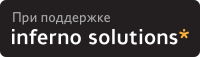- Cisco 2950 - 3560 - 2801,
 rakis, 16:37 , 26-Сен-11 (1) rakis, 16:37 , 26-Сен-11 (1)
- Cisco 2950 - 3560 - 2801,
 Stingray, 16:48 , 26-Сен-11 (2) Stingray, 16:48 , 26-Сен-11 (2)> Пришлите пожалуйста вывод команд с 3560:
> sh cdp nei
> sh ip int bri
> sh vl bri
> sh ip rou 0.0.0.0 Пожалуйста:
krv1swt01#sh cdp nei
Capability Codes: R - Router, T - Trans Bridge, B - Source Route Bridge
S - Switch, H - Host, I - IGMP, r - Repeater, P - Phone,
D - Remote, C - CVTA, M - Two-port Mac Relay Device ID Local Intrfce Holdtme Capability Platform Port ID
krv1swt2 Gig 0/5 126 S I WS-C2960- Gig 0/4
KRV1RTR01.fnm.loc
Gig 0/12 124 R S I 2801 Fas 0/0
krv1swt01#sh ip int bri
Interface IP-Address OK? Method Status Protocol
Vlan1 unassigned YES NVRAM administratively down down
Vlan10 10.61.2.1 YES NVRAM up up
Vlan20 10.61.4.1 YES NVRAM up up
Vlan30 10.61.8.1 YES NVRAM up up
GigabitEthernet0/1 unassigned YES NVRAM down down
GigabitEthernet0/2 unassigned YES unset down down
GigabitEthernet0/3 unassigned YES unset up up
GigabitEthernet0/4 unassigned YES unset up up
GigabitEthernet0/5 unassigned YES unset up up
GigabitEthernet0/6 unassigned YES unset up up
GigabitEthernet0/7 unassigned YES unset down down
GigabitEthernet0/8 unassigned YES unset up up
GigabitEthernet0/9 unassigned YES unset up up
GigabitEthernet0/10 unassigned YES unset up up
GigabitEthernet0/11 unassigned YES unset up up
GigabitEthernet0/12 unassigned YES unset up up
GigabitEthernet0/13 unassigned YES unset up up
GigabitEthernet0/14 unassigned YES unset up up
GigabitEthernet0/15 unassigned YES unset up up
GigabitEthernet0/16 unassigned YES unset up up
GigabitEthernet0/17 unassigned YES unset down down
GigabitEthernet0/18 unassigned YES unset down down
GigabitEthernet0/19 unassigned YES unset down down
GigabitEthernet0/20 unassigned YES unset down down
GigabitEthernet0/21 unassigned YES unset down down
GigabitEthernet0/22 unassigned YES unset down down
GigabitEthernet0/23 unassigned YES unset down down
GigabitEthernet0/24 unassigned YES unset down down
GigabitEthernet0/25 unassigned YES unset down down
GigabitEthernet0/26 unassigned YES unset down down
GigabitEthernet0/27 unassigned YES unset down down
GigabitEthernet0/28 unassigned YES unset down down
krv1swt01#sh vl bri VLAN Name Status Ports
---- -------------------------------- --------- -------------------------------
1 default active Gi0/4, Gi0/25, Gi0/26, Gi0/27, Gi0/28
10 LAN active Gi0/2, Gi0/3, Gi0/6, Gi0/7, Gi0/8, Gi0/9, Gi0/10, Gi0/12, Gi0/13, Gi0/14, Gi0/15, Gi0/16, Gi0/17, Gi0/18
Gi0/19, Gi0/20, Gi0/21, Gi0/22, Gi0/23, Gi0/24
20 WiFi active
30 VoIP active
1002 fddi-default act/unsup
1003 trcrf-default act/unsup
1004 fddinet-default act/unsup
1005 trbrf-default act/unsup
krv1swt01#sh ip rou 0.0.0.0
Routing entry for 0.0.0.0/0, supernet
Known via "static", distance 1, metric 0, candidate default path
Routing Descriptor Blocks:
* 10.61.2.2, permanent
Route metric is 0, traffic share count is 1
- Cisco 2950 - 3560 - 2801,
 rakis, 21:14 , 26-Сен-11 (3) rakis, 21:14 , 26-Сен-11 (3)
- Cisco 2950 - 3560 - 2801,
 Stingray, 23:05 , 26-Сен-11 (4) Stingray, 23:05 , 26-Сен-11 (4)> можете еще прислать конфиги Gi0/5 и Gi0/12 c 3560?
> и описать, вкратце, что хотите настроить в итоге?
> 2950 (User Access) - 3560 (Core/Distribution/Inter VLAN Routing) - 2801 - Internet
> так?Да, именно так - проблема оказалась в ip local-proxy-arp
После no ip local-proxy-arp и ip redirects на fa0/0 2801 трафик стал нормально идти через 3560
Всё это писано в гайде циско:
Usage Guidelines The local proxy ARP feature allows the Multilayer Switching Feature Card (MSFC) to respond to ARP requests for IP addresses within a subnet where normally no routing is required. With the local proxy ARP feature enabled, the MSFC responds to all ARP requests for IP addresses within the subnet and forwards all traffic between hosts in the subnet. Use this feature only on subnets where hosts are intentionally prevented from communicating directly to the Catalyst 6500 series switch on which they are connected. Before the local proxy ARP feature can be used, the IP proxy ARP feature must be enabled. The IP proxy ARP feature is enabled by default. Internet Control Message Protocol (ICMP) redirects are disabled on interfaces where the local proxy ARP feature is enabled. Конфиг Gi0/5 и Gi0/12:
interface GigabitEthernet0/12
description uplink_2801
switchport access vlan 10
duplex full
interface GigabitEthernet0/5
description dnlink to 2950
switchport trunk encapsulation dot1q
switchport mode trunk
speed 1000
duplex full
|
 Версия для распечатки
Версия для распечатки Cisco 2950 - 3560 - 2801,
Cisco 2950 - 3560 - 2801,