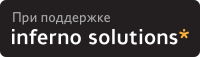
1. Be sure to type
ifconfig |
You should something like this
lo Link encap:Local Loopback
inet addr:127.0.0.1 Mask:255.0.0.0
UP LOOPBACK RUNNING MTU:16436 Metric:1
RX packets:0 errors:0 dropped:0 overruns:0 frame:0
TX packets:0 errors:0 dropped:0 overruns:0 carrier:0
collisions:0 txqueuelen:0
RX bytes:0 (0.0 b) TX bytes:0 (0.0 b)
wlan0 Link encap:Ethernet HWaddr 00:06:25:A8:AE:64
inet addr:192.168.1.104 Bcast:192.168.1.255 Mask:255.255.255.0
UP BROADCAST RUNNING MULTICAST MTU:1500 Metric:1
RX packets:35197 errors:0 dropped:0 overruns:0 frame:0
TX packets:57676 errors:0 dropped:0 overruns:0 carrier:0
collisions:0 txqueuelen:100
RX bytes:43386657 (41.3 MiB) TX bytes:2670811 (2.5 MiB)
Interrupt:3 Base address:0x100
The keys point here are that inet addr:has a real IP address, and that Bcast and Netmask are set up such that they are on the same "wave-length" as your Wireless Access Point.
2. If you don't, you might have had the same problem i did which was that there was no easy script to initiate the wlan0 device setup. That is to say, if the card was recognized but you still did not get a connection and say that ifconfig showed wlan0 present but with no IP address. In other words, you might see something like this:
text:/home/dude# ifconfig
lo Link encap:Local Loopback
inet addr:127.0.0.1 Mask:255.0.0.0
UP LOOPBACK RUNNING MTU:16436 Metric:1
RX packets:14 errors:0 dropped:0 overruns:0 frame:0
TX packets:14 errors:0 dropped:0 overruns:0 carrier:0
collisions:0 txqueuelen:0
RX bytes:700 (700.0 b) TX bytes:700 (700.0 b)
wlan0 Link encap:Ethernet HWaddr 00:06:25:A8:AE:64
UP BROADCAST RUNNING MULTICAST MTU:1500 Metric:1
RX packets:1 errors:0 dropped:0 overruns:0 frame:0
TX packets:0 errors:0 dropped:0 overruns:0 carrier:0
collisions:0 txqueuelen:100
RX bytes:46 (46.0 b) TX bytes:0 (0.0 b)
Interrupt:3 Base address:0x100
As you can see, the interface device, the Wireless pcmcia card, is noted, but there is no inet addr. The pcmcia software recognized the card, but it has not successfully connected with the Wireless Access Point.
I used the command,pump to send a simple DHCP request to the DHCP server for the device in question. I used
pump -i wlan0 |
You can get the pump by
apt-get install pump |
While I needed to use
pump -i wlan0 |
|
Закладки на сайте Проследить за страницей |
Created 1996-2025 by Maxim Chirkov Добавить, Поддержать, Вебмастеру |