Партнёры:
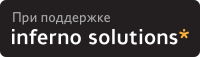
Хостинг:
NAME
Xsun - Solaris server for X Version 11
SYNOPSIS
Xsun [ option ] ...
DESCRIPTION
Xsun is the Solaris server for Version 11 of the X window
system on Solaris hardware. It is normally started by
xinit(1) via openwin(1).
OPTIONS
In addition to the options described in Xserver(1), Xsun
accepts the following command-line switches:
-dev filename
This option specifies the name of the framebuffer
device file to be used instead of the default frame-
buffer /dev/fb. Multiple instances of this option
indicate multiple screens on the same server. After
each -dev option a list of modifiers changes the
behavior of the named device.
[ left | right | top | bottom ]
Specify the position of a given screen in rela-
tion to the previous one on the command line.
The default right.
dpix n
The dpi in the x direction for this screen is
n. The default is 90.
dpiy n
The dpi in the y direction for this screen is
n. The default is 90.
defclass [ GrayScale | StaticGray | PseudoColor |
StaticColor | DirectColor | TrueColor ] Use the
specified visual as the default visual. The
default is device dependent.
defdepth n
A visual of depth n is the default visual. The
default is device dependent.
grayvis
Only report GrayScale and/or StaticGray visu-
als.
The following is an example of the -dev option that
might be used on a system with a cg6 and a bw2:
-dev /dev/cgsix0 defclass GrayScale -dev
/dev/bwtwo0 right
The Xsun server also supports the format used by the
X11R6 sample X Server. Multiple screen systems are
specified by using the following syntax on the com-
mand line:
-dev <device 1>:<device 2>:...:<device n>
The server uses device 1 as screen 0, device 2 as
screen 1, etc., and the server assumes that screens
are ordered left to right in ascending screen
number. This means that the cursor moves off the
right side of screen n and onto the left side of
screen n + 1. When this format is used, no other
-dev options are valid.
- accessX
This option enables activation of the slowkey and
stickykey functionality of the AccessX extension
using the shift key on the keyboard.
-ar1 milliseconds
Specify amount of time in milliseconds before a
pressed key begins to autorepeating. The default is
500 milliseconds. This option is not available on
Solaris x86 or PowerPC.
-ar2 milliseconds
specify the interval in milliseconds between
autorepeats of pressed keys. The default is 50 mil-
liseconds. This option is not available on Solaris
x86 or PowerPC.
-banner Display the OpenWindows banner screen at startup.
The banner is displayed by default.
-dur milliseconds
Set the duration of the bell in units of mil-
liseconds. Default is 100.
-dpsfileops
Allow the Display PostScript file operators access
to the UNIX file system.
-flipPixels
Reverse black and white pixel locations in the
colormap. This is not the same as a reverse video
option.
-pit percentage
Set the percentage of the maximum pitch available to
the hardware. Sun hardware does not support alter-
native pitch values.
-mden denominator
Set the pointer acceleration denominator. The
acceleration numerator is set with the -a option
described in Xserver(1). This permits fractional
acceleration such as 3/2 or 1.5. Default value is
1.
-nobanner
Do not display the OpenWindows banner screen at
startup.
-nominexp
This option is used to disable "minimized exposure",
which is used only by multi-planegroup devices such
as gt, cg12 and cg8. "Minimized Exposure" means
that the server will not send expose events to win-
dows in one planegroup that are exposed by windows
in another planegroup. By default the minimized
exposure feature is turned ON.
-sharedretainedpath directory_path
This option is currently supported only for Sun
internal software APIs.
NETWORK CONNECTIONS
In addition to the network connections described in
Xserver(1), Xsun provides the following connection:
Shared Memory
Sun provides a shared memory transport mechanism via the
SUN_SME extension. This extension provides the capabil-
ity of sending client requests to the server via shared
memory. Shared memory is used for client requests only.
Replies from the server and events are sent via the
default transport mechanism. To enable this transport
mechanism, one has to set the DISPLAY environment vari-
able to :x.y (where x is the display number and y is the
screen number), and the environment variable XSUNTRAN-
SPORT to "shmem". The size of the segment can be set by
setting enviroment variable XSUNSMESIZE. By default, it
is set to "64" which implies that the size of the shared
memory segment is 64K.
POWER MANAGEMENT
Xsun screen-saver causes displays to be power managed. The
default video-off screen-saver preference achieves the
effect of turning off the video by power managing the
display. Instead of calling directly into the frame buffer's
driver to turn the video off, Xsun calls into the power
management pseudo driver (pm(7D)) to request the change in
power level of the display. It turns the video-off by set-
ting the power level of the display to zero and turns it
back on by setting the display to its normal operating power
level.
The Xsun support for display power management is currently
only available on the SPARC platform. See Using Power
Management for more information.
SEE ALSO
openwin(1), X11(7), Xserver(1), xdm(1), xinit(1)
|
Закладки на сайте Проследить за страницей |
Created 1996-2024 by Maxim Chirkov Добавить, Поддержать, Вебмастеру |