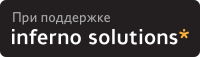Input:
- -a, --pages[=RANGE]
- select the pages to print
- -c, --truncate-lines*
- cut long lines
- -i, --interpret*
- interpret tab, bs and ff chars
- --end-of-line=TYPE
- specify the eol char (TYPE: r, n, nr, rn, any)
- -X, --encoding=NAME
- use input encoding NAME
- -t, --title=NAME
- set the name of the job
- --stdin=NAME
- set the name of the input file stdin
- --print-anyway*
- force binary printing
- -Z, --delegate*
- delegate files to another application
- --toc[=TEXT]
- generate a table of content
When delegations are enabled, a2ps may use other applications to handle the processing of files that should not be printed as raw information, e.g., HTML PostScript, PDF etc.
Pretty-printing:
- -E, --pretty-print[=LANG]
- enable pretty-printing (set style to LANG)
- --highlight-level=LEVEL
- set pretty printing highlight LEVEL LEVEL can be none, normal or heavy
- -g
- alias for --highlight-level=heavy
- --strip-level=NUM
- level of comments stripping
Output:
- -o, --output=FILE
- leave output to file FILE. If FILE is `-', leave output to stdout.
- --version-control=WORD
- override the usual version control
- --suffix=SUFFIX
- override the usual backup suffix
- -P, --printer=NAME
- send output to printer NAME
- -d
- send output to the default printer (this is the default behavior)
PostScript:
- --prologue=FILE
- include FILE.pro as PostScript prologue
- --ppd[=KEY]
- automatic PPD selection or set to KEY
- -n, --copies=NUM
- print NUM copies of each page
- -s, --sides=MODE
- set the duplex MODE (`1' or `simplex', `2' or `duplex', `tumble')
- -S, --setpagedevice=K[:V]
- pass a page device definition to output
- --statusdict=K[:[:]V]
- pass a statusdict definition to the output
- -k, --page-prefeed
- enable page prefeed
- -K, --no-page-prefeed
- disable page prefeed
By default a2ps is tuned to do what you want to, so trust it. To pretty print the content of the `src' directory and a table of content, and send the result to the printer `lw',
- $ a2ps -P lw --toc src/*
To process the files `sample.ps' and `sample.html' and display the result,
- $ a2ps -P display sample.ps sample.html
To process a mailbox in 4 up,
- $ a2ps -=mail -4 mailbox
To print as a booklet on the default printer, which is Duplex capable,
- $ a2ps -=book paper.dvi.gz -d
News, updates and documentation: visit http://www.gnu.org/software/a2ps/.
AUTHOR
Written by Akim Demaille, Miguel Santana.REPORTING BUGS
Report bugs to <[email protected]>.COPYRIGHT
Copyright © 1988-1993 Miguel SantanaCopyright © 1995-2000 Akim Demaille, Miguel Santana
This is free software; see the source for copying conditions. There is NO warranty; not even for MERCHANTABILITY or FITNESS FOR A PARTICULAR PURPOSE.
SEE ALSO
a2ps(1), card(1), fixps(1), pdiff(1), psset(1), texi2dvi4a2ps(1).The full documentation for a2ps is maintained as a Texinfo manual. If the info and a2ps programs are properly installed at your site, the command
- info a2ps
should give you access to the complete manual.
Index
- NAME
- SYNOPSIS
- DESCRIPTION
-
- Tasks:
- Global:
- Sheets:
- Virtual pages:
- Headings:
- Input:
- Pretty-printing:
- Output:
- PostScript:
- AUTHOR
- REPORTING BUGS
- COPYRIGHT
- SEE ALSO
|
Закладки на сайте Проследить за страницей |
Created 1996-2024 by Maxim Chirkov Добавить, Поддержать, Вебмастеру |