Партнёры:
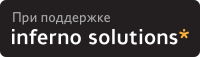
Хостинг:
NAME
cnft - device driver for Compaq NIC
SYNOPSIS
/dev/cnft
DESCRIPTION
The cnft Ethernet driver is a multi-threaded, loadable,
clonable, STREAMS GLD driver. This driver supports the fol-
lowing controllers :
o Compaq NetFlex-3/EISA
o 10Base-T UTP Module
o 10/100Base-TX UTP Module
o 100VG-AnyLAN UTP Module
o 100Base-FX Module
o Compaq NetFlex-3/PCI
o 10Base-T UTP Module
o 10/100Base-TX UTP Module
o 100VG-AnyLAN UTP Module
o 100Base-FX Module
o Compaq Netelligent 10Base-T PCI UTP
o Compaq Netelligent 10/100 TX PCI UTP
o Compaq Dual Port NetFlex-3 10/100TX PCI UTP
o Compaq Integrated NetFlex-3 10/100T PCI with AUI on
ProLiant 2500 and Professional Workstation 5000
o Compaq Integrated NIC on DeskPro 4000/6000 and ProLi-
ant 800
Multiple controllers installed within the system are sup-
ported by the driver. The cnft driver provides basic support
for these controllers. Functions include chip initializa-
tion, frame transmit and receive, multicast support, and
error recovery and reporting and promiscuous mode support.
The cloning character-special device /dev/cnft is used to
access all the above mentioned network controllers installed
on the system.
The driver binary cnft and the configuration file cnft.conf
must be present in /kernel/drv directory.
On Solaris 2.5, 2.5.1, and 2.6, for PCI controllers, the
driver has to be added using the command
example% add_drv -i '"pciVID,DID"'
where VID is the Vendor ID and DID is the Device ID of the
PCI controller. Given below are the vendor ID and device ID
of Compaq PCI NICs:
e11,f130 NetFlex-3/P Controller
e11,f150 NetFlex-3/P Controller(with TLAN 2.3)
e11,ae32 Netelligent 10/100 TX PCI UTP Controller
e11,ae34 Netelligent 10 T PCI UTP Controller
e11,ae40 NetFlex-3 Dual Port 10/100TX PCI UTP
e11,ae43 Integrated NetFlex-3 on ProLiant 2500
and Professional Workstation 5000
e11,ae35 Integrated NIC on DeskPro 4000/6000
and ProLiant 800
For example, to add the Netelligent 10 T PCI UTP Controller,
the command to be used is:
example% add_drv -i '"pcie11,ae34"'
On Solaris 2.5/2.5.1/2.6, the NetFlex-3/E controller can be
added by using the command
example% add_drv cnft
On Solaris 2.6 systems, an entry must be present in the mas-
ter file for EISA NICs.
For example, an entry for both the EISA controllers will be
as shown below:
CPQF120|CPQF140 cnft net all cnft.bef "NetFlex-3 EISA"
CONFIGURATION
The configuration file contains only the user defined pro-
perties.
The /kernel/drv/cnft.conf file supports the following
options:
duplex_mode
The duplex_mode can be selected using this property.
This entry is optional and if not defined, autosense
is taken as the default duplex mode. The values are:
0 Board autosenses the duplex mode
1 Half duplex mode
2 Full duplex mode
max_tx_lsts
The maximum transmit lists for the controller. Every
frame transmitted is described by a "list". This value
defines the maximum number of frames the driver can
buffer before the controller actually transmits the
frame over the media. This property is optional and a
value of 16 is used by default.
max_rx_lsts
The maximum receive lists for the controller. Every
frame received is described by a "list". This value
defines the maximum number of receive buffers provided
to the controller by the driver. The controller will
buffer as many frames before the driver picks them up.
This property is optional and a value of 16 is used
by default.
tx_threshold
The value of transmit threshold for the controller.
This is the number of transmit frame complete (TX
EOF) interrupts that must accumulate in the con-
troller before it will generate an interrupt, thereby
conserving interrupt overhead on the computer. This
property is optional and a value of 2 is used by
default.
media_speed
This property is used to force the media speed for the
controller. It can be used to force a 10/100Base-TX
interface to 10Mbps or 100Mbps operation. The values
are :
0 Board autosenses the media speed
10 Force 10Base-T operation
100 Force 100Base-TX operation
mediaconnector
This property is used by the driver to enable the AUI
connector for the Integrated NetFlex-3 controller on
ProLiant 2500 or the BNC connector for the Integrated
NIC on DeskPro 4000/6000, ProLiant 800, and Profes-
sional Workstation 5000. The value is:
1 Use AUI Interface / Use BNC Interface
debug_flag
This property enables or disables the debug property
of the driver. This is optional and by default it is
disabled. The values are:
0 Disable the debug property
1 Enable the debug property
board_id
This property is used to support additional controller
IDs. The format is 0xVIDDID where VID is the Vendor
ID and DID the device ID.
FILES
/dev/cnft
cnft character special device
/kernel/drv/cnft.conf
configuration file of cnft driver
<sys/stropts.h>
<sys/ethernet.h>
<sys/gld.h>
ATTRIBUTES
See attributes(5) for descriptions of the following attri-
butes:
____________________________________________________________
| ATTRIBUTE TYPE | ATTRIBUTE VALUE |
|_____________________________|_____________________________|
| Architecture | IA |
|_____________________________|_____________________________|
SEE ALSO
attributes(5), dlpi(7P)
|
Закладки на сайте Проследить за страницей |
Created 1996-2024 by Maxim Chirkov Добавить, Поддержать, Вебмастеру |