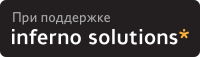
ndmpadm - administer Network Data Management Protocol activities
/usr/sbin/ndmpadm [-? ] subcommand [options] [direct-object]
The ndmpadm command can be used to query the ndmpd(1M) daemon to get the status of active sessions, terminate a session, query backup devices, and set or get the current NDMP (Network Data Management Protocol) service variables and properties. ndmpadm is implemented as a set of subcommands, many with their own direct object, which are described in the section for a given subcommand. Certain subcommands support options, which are described along with the subcommand.
The ndmpadm command supports the following subcommands:
get
kill-sessions
set
show-devices
show-sessions
The following option is supported:
-?
The ndmpadm command supports the subcommands described below.
The syntax for the get subcommand is:
# ndmpadm get [-p] [property] [[-p] property=value]...
The property names are the same as used for the set subcommand and are described below. If you do not specify a property, the get subcommand returns all configuration properties.
The kill-sessions subcommand allows you to terminate the session number ID.
The syntax for the kill-sessions subcommand is:
# ndmpadm kill-sessions ID
The syntax for the set subcommand is:
# ndmpadm set [-p] property=value [[-p] property=value]...
The properties you can set with the set subcommand are as follows:
backup-quarantine
dar-support
debug-level
debug-path
dump-pathnode
ignore-ctime
overwrite-quarantine
restore-quarantine
tar-pathnode
token-maxseq
version
The syntax for the show-devices subcommand is:
# ndmpadm show-devices
This subcommand lists the name, vendor, serial number, and other information about the current tape drive and libraries connected to the system.
The show-sessions subcommand displays details of a session. The syntax for the show-sessions subcommand is:
# ndmpadm show-sessions [-i tape,scsi,data,mover] [ID]
The show-sessions subcommand supports the following arguments:
-i tape,scsi,data,mover
ID
Example 1 Obtaining the Status of All NDMP Connections
The following command obtains status on all connections.
# ndmpadm show-devices
Example 2 Obtaining the Status of Certain Types of Connections
The following command obtains status on tape and SCSI interfaces.
# ndmpadm show-sessions -i scsi,tape
Example 3 Limiting Protocol Version
The following command limits the use of the NDMP protocol to version 3.
# ndmpadm set -p version=3
Example 4 Turning on Debugging
The following command enables debugging. It also sets the NDMP protocol to version 3.
# ndmpadm set -p debug-level=1 -p version=3
Example 5 Obtaining Current Version Number
The following command obtains the version number of the currently running NDMP.
# ndmpadm get -p version
Example 6 Disconnecting a Specific Session
The command shown below disconnects session 5. The session number was previously obtained from an ndmpadm show-sessions command.
# ndmpadm kill-session 5
Example 7 Obtaining the Values for All NDMP Properties
The following command obtains the values for all NDMP properties.
# ndmpadm get
0
1
2
See attributes(5) for descriptions of the following attributes:
| |||||||||
dump(1), tar(1), ndmpd(1M), ndmpstat(1M), svccfg(1M), syslogd(1M), attributes(5), smf(5)
The ndmpd(1M) daemon is managed by the service management facility (smf(5)), under the service identifier:
svc:/system/ndmpd
Administrative actions on this service, such as setting and getting a property can be alternatively performed using svccfg(1M). For example to enable Direct Access Recovery (DAR) mode:
# svccfg -s svc:/system/ndmpd svc:/system/ndmpd> setprop ndmpd/dar-support = yes
...and to get the list of properties:
# svccfg -s svc:/system/ndmpd svc:/system/ndmpd> listprop
|
Закладки на сайте Проследить за страницей |
Created 1996-2024 by Maxim Chirkov Добавить, Поддержать, Вебмастеру |