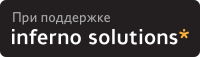
pppoed - handle incoming PPP over Ethernet connections
The utility will only offer services to clients requesting services from the given provider which is taken as an empty name if not provided. If a provider name of ``*'' is given, any PPPoE requests will be offered service.
The supplied name will be given as the access concentrator name when establishing the connection. If no name is given, the current base hostname is used.
After receiving a request (PADI) from the PPPoE netgraph node, fork(2)Nss a child process and returns to service further requests. The child process offers service (using name and waits for a SUCCESS indication from the PPPoE node. On receipt of the SUCCESS indication, will execute
as a shell sub-process. If label has not been specified, it defaults to provider It is possible to specify another command using the exec argument. This is mandatory if provider and label are not given. The child process will have standard input and standard output attached to the same netgraph(4) data socket (see ng_socket4) when started.
The environment variables HISMACADDR and ACNAME are made available to the child process and are set to the MAC address of the peer and the name of the AC respectively.
Upon invocation, will attach a ``pppoe'' netgraph node to the relevant ``ether'' node using ``interface : '' as the node name, and then connect that ``pppoe'' node to a local ``socket'' node. If the -F option has not been given, will then go into the background and disassociate itself from the controlling terminal. When the -F option is given, stays in the foreground.
If the
-d
option is given, additional diagnostics are provided (see the
Sx DIAGNOSTICS
section below).
If the
-n
option is given,
NgSetDebug ();
is called with an argument of
ngdebug
If pidfile is given, will write its process ID to this file on startup.
It is sometimes useful to add the following to /etc/syslog.conf
!pppoed *.* /var/log/pppoed.log
and the following to /etc/newsyslog.conf
"/var/log/pppoed.log 640 3 100 * Z"
|
Закладки на сайте Проследить за страницей |
Created 1996-2024 by Maxim Chirkov Добавить, Поддержать, Вебмастеру |