Партнёры:
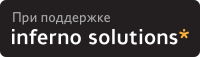
Хостинг:
NAME
solregis - Solaris user registration
SYNOPSIS
/usr/dt/bin/solregis [ -dc ]
DESCRIPTION
The solregis command initiates the Solaris user registration
procedure. This allows users to register with Sun Microsys-
tems and receive information about Solaris. Normally, sol-
regis is executed in conditional mode as a part of desktop
login so that users are prompted at desktop start up time to
register, unless they have already done so.
OPTIONS
The following options are supported:
-d Delay display of the initial screen until a window
manager has asserted control of the X display.
-c Conditional mode. If specified, solregis will exit
without any dialog displayed if: (1)
$HOME/.solregis/disable exists, (2) DISABLE=1 is
specified in /etc/default/solregis, or (3) the user
has already registered.
USAGE
The following resources can control the behavior and appear-
ance of solregis:
Name Class Value Type Default
disable Disable Boolean False
localeChoices LocaleChoices Int 1
action0 Action String /usr/dt/bin/hotjava
initialURL0 URL String file:///usr/dt/app-
config \
/solregis/EReg.html
localeChoicen LocaleChoice String null
actionn Action String null for n>0
initialURLn URL String null for n>0
printContext PrintContext String thisorgunit
disable
If TRUE, when executed in conditional mode solregis
simply exits without displaying anything.
localeChoices
Specifies the number of localeChoicen, actionn and
initialURLn sets. The first set is 0, so if
localeChoices is 1, localeChoice0, action0,and
initialURL0 are the only active resources. If
localeChoices is 1, none of the localeChoicen strings
are displayed, and action0, and so forth. are used.
If localeChoices is greater than 1, each
localeChoicen string is made an element in an
exclusive choice list and the index of the selected
item controls which actionn and initialURLn resources
are applied.
localeChoicen
Specifies the string presented to the user for this
choice.
actionn
Specifies the file name of the command to be executed
(normally expected to be a World Wide Web browser)
when the user selects "Register Now", or the special
string "print". If "print" is specified, the ini-
tialURLn string must be a file name on the local sys-
tem, naming a file which is to be printed after
prompting the user for a print destination.
initialURLn
Specifies the argument to be passed to actionn for
initial registration. This will normally be the
Universal Resource Locator for the initial page to be
displayed by the World Wide Web browser.
printContext
XFN naming context under which the printers to display
to the user if the special "print" action are named,
in the service/printer context. For example, if the
default printContext "thisorgunit" is used, the
printers in thisorgunit/service/printer are displayed.
ENVIRONMENT VARIABLES
See environ(5) for descriptions of the following environment
variables that affect the execution of solregis: HOME, LANG,
LC_MESSAGES, and NLSPATH.
EXIT STATUS
The following exit values are returned:
0 Successful completion.
>0 An error occurred.
FILES
/etc/default/solregis
Default values.
/$HOME/.solregis/uprops
User registration information.
/$HOME/.solregis/disable
Users disabled from registration.
/usr/dt/app-defaults/C/Solregis
Default locale resources.
/usr/dt/app-defaults/$LANG/Solregis
Default localized resources.
/etc/dt/app-defaults/C/Solregis
Default installation resources.
/usr/dt/app-defaults/$LANG/Solregis
Localized installation resources.
ATTRIBUTES
See attributes(5) for descriptions of the following attri-
butes:
____________________________________________________________
| ATTRIBUTE TYPE | ATTRIBUTE VALUE |
|_____________________________|_____________________________|
| Availability | SUNWsregu |
|_____________________________|_____________________________|
SEE ALSO
attributes(5), environ(5)
|
Закладки на сайте Проследить за страницей |
Created 1996-2024 by Maxim Chirkov Добавить, Поддержать, Вебмастеру |