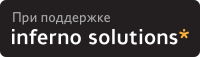
stclient - Service Tag Administration Program
stclient -x | -E [-r root_dir]
stclient -a [-i instance_URN] -p product_name -e product_version
-t product_URN [-F parent_URN] -P product_parent
[-I product_defined_instance_id] -m product_vendor -A platform_arch
-z container -S source [-r root_dir]
stclient -u -i instance_URN -F parent_URN -I product_defined_instance_id
[-r root_dir]
stclient -d -i instance_URN [-r root_dir]
stclient -g -i instance_URN [-r root_dir]
stclient -f -t product_URN [-r root_dir]
stclient -h
stclient -v
The stclient command displays, finds, adds, updates and deletes records in the Service Tag registry. The registry is in the XML file /var/sadm/servicetag/registry/servicetag.xml, and contains the inventory of the product instances installed in the machine. Each record has a unique product instance identifier which is generated when the service tag is added in the registry. This product instance identifier is used as a key when finding, updating or deleting the service tag records. The extract option prints out the registry contents in XML format in stdout.
The stclient command also runs in interactive mode. This mode is invoked by running stclient without any parameters. A menu of all the available options are displayed, and the user is prompted to enter different parameters depending on the option chosen.
Any user can extract or get the contents of the registry, but only users with the appropriate privileges, the "svctag" user, or the creator of the service tag is authorized to update or delete a service tag record.
The following options are supported:
-p product_name
-e product_version
-t product_URN
-i instance_URN
-F product_parent_URN
-P product_parent
-I product_defined_instance_id
-m product_vendor
-A platform_arch
-z container
-S source
-r root_dir
The function portion of the key is specified by one of the following letters:
x
a
u
d
E
g
f
h
v
The following exit values are returned:
0
> 0
Example 1 Adding a Service Tag in the Registry
To add a service tag, enter the following:
# stclient -a -p "Java Enterprise Web Server 6.0" -e 6.0 \ -t urn:uuid:f2b8b59c-6eba-11d7-986f-9f5d47ec72fe \ -P Java Enterprise Server -m Sun -A sparc -z global -s patch
The screen displays the following:
Java Enterprise Web Server 6.0 6.0 added Product instance URN=urn:st:7fc61914-1dd2-11b2-b992-830020782a6b
Example 2 Updating a Service Tag in the Registry
To update a service tag, enter the following:
# stclient -u -i 7fc61914-1dd2-11b2-b992-830020782a6b \ -I urn:st:product.defined.id
The screen displays the following:
Service tag updated
Example 3 Extracting a Service Tag Registry
To extract a service tag, enter the following:
# stclient -x
The screen displays output similar to the following:
<?xml version="1.0" encoding="UTF-8"?> <registry urn="urn:uuid:1234ab-00e1-11b3-98737646873" version="1.0"> <service_tag> . . . </service_tag> </registry>
Example 4 Finding all product instances
To find all product instances, enter the following:
# stclient -f -t urn:uuid:f2b8b59c-6eba-11d7-986f-9f5d47ec72fe \ fc61914-1dd2-11b2-b992-830020782a6b
Example 5 Listing the Environmental Information
To list the environmental information associated with the registered Service Tags on this system, enter the following:
# stclient -E
The screen displays output similar to the following:
<?xml version="1.0" encoding="UTF-8"?> <agent> <agent_urn>urn:st:af15ee62-0bb3-ef2d-fa96-85a11996cc71</agent_urn> . . . </system_info> </agent>
See environ(5)for descriptions of the following environment variables that affect the execution of stclient: LANG, LC_ALL, LC_CTYPE, LC_MESSAGES, and NLSPATH.
See attributes(5) for descriptions of the following attributes:
| |||||||||
in.stdiscover(1M), in.stlisten(1M)
|
Закладки на сайте Проследить за страницей |
Created 1996-2024 by Maxim Chirkov Добавить, Поддержать, Вебмастеру |